Find the products you want online from the comfort of your residence, office or shop. Reserve your product so that your order will be ready when you pick up in the Fairfax AUTO PARTS store nearest to you.
How? … NAPA Know How.
Follow the steps below.

Visit our  page and select Visit Store Website for the store nearest to you with the
page and select Visit Store Website for the store nearest to you with the
“Reserve Online”  icon.
icon.
Click on the  icon when the store website is displayed.
icon when the store website is displayed.

Use the “SELECT A VEHICLE” filter if your product requires a Year, Make and Model. Use the drop down menu and select “Add New Vehicle”. Follow the prompts to specify your vehicle.

Enter a Keyword, Phrase or Part # into the “FIND A PART” text box and click “SEARCH”.

Review the results. Select the product you want to reserve, enter the Quantity and click the
 icon.
icon.
Select “VIEW CART”
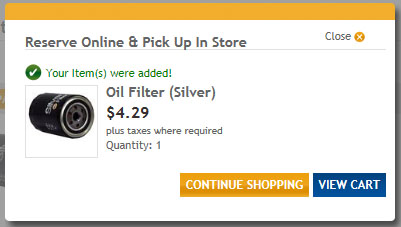
Select 
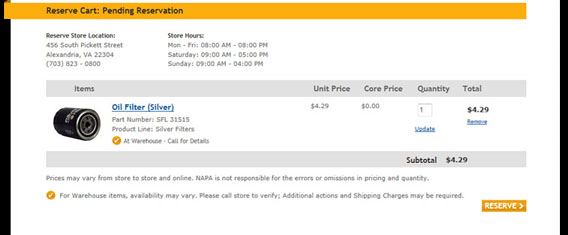

Enter your Member Login or “SIGN UP” for your Free Membership. Follow the Prompts for your Reservation and Confirmation.
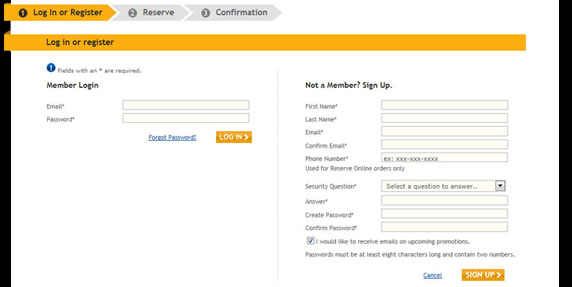
Click Here to download these instructions.